Feb 20, 2020
The Wacom Intuos Art review is about a mid-level tablet for amateurs, aspiring artists, and photographers. It features a lot of interface customization settings, downloadable software, and useful doc...
Read More
 I tried this tablet with some cautiousness, as it is cheaper than other Wacom analogs. However, I found the quality high. I worked on it with Corel, Photoshop, 3D Max, and Indesign. The buttons are a great help if working all the time in the same program; however, remembering the shortcuts for each one is not too handy. The Multitouch function works precisely, providing various functions depending on the number of touches. Using one, two or three fingers I got different operations performed. Mixing it with the pen touch is a great help as I could draw the design sketch while rotating and zooming the image with my left hand. The setting up initially featured some troubles, but I abandoned the CD and used the drivers from the website. Experienced one crush during a month.
I tried this tablet with some cautiousness, as it is cheaper than other Wacom analogs. However, I found the quality high. I worked on it with Corel, Photoshop, 3D Max, and Indesign. The buttons are a great help if working all the time in the same program; however, remembering the shortcuts for each one is not too handy. The Multitouch function works precisely, providing various functions depending on the number of touches. Using one, two or three fingers I got different operations performed. Mixing it with the pen touch is a great help as I could draw the design sketch while rotating and zooming the image with my left hand. The setting up initially featured some troubles, but I abandoned the CD and used the drivers from the website. Experienced one crush during a month.
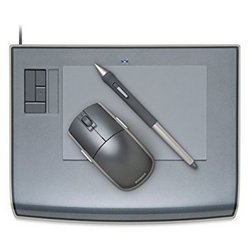 I got everything I expected from this high-tech device. Sharp and thin lines and thick and airy brush strokes are made within seconds with its perfect sensitivity and various stylo nibs. It is especially good for drawing and design, as for simple painting I could buy a cheaper model. The tablet has a pen holder which saved me at least one pen (as the pen tends to drop when I do not work with it). This is a good size model, as my hand does not ache when I need to work with stretched lines (as it is with the larger tablets). Still, along with the great resolution (5080) it allows seeing all the picture at the same time and works deeply in fragments. The tuning did not take much time for an experienced user as I am; still, I got a glitch the next day and had to undergo resetting. Though the size is not that big, the tablet is quite heavy, so it better fits the stationary desktop use.
I got everything I expected from this high-tech device. Sharp and thin lines and thick and airy brush strokes are made within seconds with its perfect sensitivity and various stylo nibs. It is especially good for drawing and design, as for simple painting I could buy a cheaper model. The tablet has a pen holder which saved me at least one pen (as the pen tends to drop when I do not work with it). This is a good size model, as my hand does not ache when I need to work with stretched lines (as it is with the larger tablets). Still, along with the great resolution (5080) it allows seeing all the picture at the same time and works deeply in fragments. The tuning did not take much time for an experienced user as I am; still, I got a glitch the next day and had to undergo resetting. Though the size is not that big, the tablet is quite heavy, so it better fits the stationary desktop use.
Selecting Wacom Intuos Art vs Intuos3 is a matter of skill and purpose. The former device with its user-friendly operation area is better for beginner artists. While as a professional I enjoyed the fast multi-level working options of the latter.
The price of the Wacom Intuos3 is in line with the specifications it has; yet, it could include more accessories provided with it. Versus Wacom Intuos Art, its small active area does not fit with the scope drawing.
Finally, would like to compare Wacom Intuos3 vs Intuos Art. Before purchasing, determine your goals. Wacom Intuos Art is portable and handy for taking it along while editing the photos, while it also can manage some more demanding tasks. Check Wacom Intuos3’ professional specifications and highly responsive good-weight pen designed for productive professional drawing and design-making.

Feb 20, 2020
The Wacom Intuos Art review is about a mid-level tablet for amateurs, aspiring artists, and photographers. It features a lot of interface customization settings, downloadable software, and useful doc...
Read More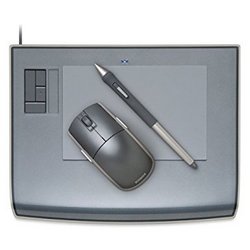
Jun 12, 2020
The Wacom Intuos3 is a graphic tablet that goes with both pen and mouse. It’s mainly designed for graphic artists and photographers as this model allows not only drawing but also editing digita...
Read MoreWacom Intuos Art overview
Wacom Intuos3 overview
We've tested most popular Drawing tablets, analysed all technical characteristics and features to find the Best Drawing tablet 2026





