XP-Pen vs Huion — Which Drawing Tablet is the Best?
Main Features
Both XP-Pen and Huion provide drawing tablets with many useful features. These manufacturers issue universal tablets that can be used for a variety of application scenarios, such as drawing, image editing, sketching, handwriting, 3D modeling, and others. They also offer a broad range of models, designed to meet the needs of both beginners and advanced digital artists.
Large models from both XP-Pen and Huion (20 inches and over) can be wall-mounted. Tablets from both manufacturers are also suitable for playing games such as OSU. XP-Pen even offers models designed specifically for OSU gamers.
XP-Pen tablets usually come with round-shaped shortcut buttons while those from Huion have square shapes. You can program them to perform different functions. Both brands provide tablets with at least 6 customizable buttons. Except for buttons, they also have touchpads, rollers, wheels, or dials that can be programmed for zooming or page scrolling.
However, it should be noted that XP-Pen offers some models that have no buttons at all. Such tablets are designed to work as a simple piece of paper, ideal for handwriting and E-signatures.
Except for customizable buttons, XP-Pen drawing tablets also have two buttons on the side of the tablet that serve for display brightness adjustment.
Many XP-Pen graphic tablets come with LED lights with adjustable brightness that are located in each corner of the drawing area. They serve well when you have to draw in the dark or in poor lighting conditions. Unfortunately, graphic tablets from Huion aren’t equipped with any kind of lightning.
Some models from XP Pen are equipped with a battery and allow you to draw without the inconvenience of flimsy wires.
Huion tablets are more modest in terms of features. For example, this manufacturer equips its tablets with a locking function that prevents accidental button pressing. Some models also come with multimedia keys that allow adjusting volume level and control playback being a great solution for video editing and for those that like listening to music while drawing.
I consider XP-Pen as a winner of the XP Pen vs Huion feature comparison as it provides more features. Let’s compare two identical, similarly priced models from both brands as an example. The Huion H640P has 6 customizable buttons and OSU compatibility. The XP-Pen Deco 01 V2, offers 8 customizable buttons, OSU compatibility, and work light. So, obviously, the last model has more features.

- Support tilt function
- Features type-C input design
- Can be used with: Windows, MAC
- Compatible with most major software
- Designed for right and left-hand users
- 8 fully customizable express keys
- 13.8 x 8.5 x 0.3 inches and 2.2 pounds
Display
Both XP-Pen and Huion offer a range of models from 4-inch to 22-inch display sizes. The manufacturers offer tablets with decent display quality, vivid image, and accurate color reproduction. Most of their graphics tablets come with FHD resolution and have an IPS display that ensures a 178° viewing angle.
XP-Pen displays have a high-quality glass design that prevents dust accumulation. Such displays also come equipped with a replaceable anti-glare optical film that protects your eyes from glare and the surface from scratches. Thanks to this film, you can freely use the tablet outdoors and the picture will stay clear and bright.
Both manufacturers use a full-laminated display technology that ensures minimal parallax. Such displays are more durable and have a more natural image providing great convenience for your eyes. However, Huion uses this technology in almost all of its drawing tablets while XP-Pen only in its more expensive ones.
However, in the Huion vs XP-Pen battle, which one has a better paper-like feeling? To my mind, XP-Pen does a better job in this regard. We can clearly notice that if we put the Huion H640P and the XP-Pen Deco 01 V2 into side by side comparison. The model from XP-Pen is smoother and feels more “papery” to the touch.

- Support tilt function
- Features type-C input design
- Can be used with: Windows, MAC
- Compatible with most major software
- Designed for right and left-hand users
- 8 fully customizable express keys
- 13.8 x 8.5 x 0.3 inches and 2.2 pounds
Resolution
In this part of the Huion vs XP-Pen comparison, both manufacturers are totally identical. All of their modern tablets have the highest level of LPI resolution — 5080 LPI. This means that even the cheapest of their models transmit your drawing in the clearest way possible. So, you can choose a model of any brand. However, if you need a graphics tablet that will be showing your drawings as realistic as possible, you may also want to consider models with the most natural image. For example, the Huion Kamvas Pro 16 or the XP Pen Artist 12 Pro. The last model does a better job in showing the most lifelike image.

- Hexagonal designed stylus
- Resolution: 1920x1080 pixels
- 8 shortcuts key
- 11.6 Inch display area
- 1920x1080 HD display
- 72% NTSC color gamut
- 14.3 x 8.6 x 0.3 inches and 2 pounds
Pressure Sensitivity
XP-Pen and Huion issue tablets with pressure sensitivity from 200 to 266 RPS. However, XP-Pen tablets frequently have lower pressure sensitivity in practice than it’s specified by the manufacturer. For example, the XP Pen XP-Pen StarG640 has 266 RPS according to the manufacturer, but, in practice, it feels like 200 RPS. The Huion HS610 has 266 RPS and it actually feels like 266 RPS when you draw. That is why this model wins in this category of XP-Pen vs Huion comparison.
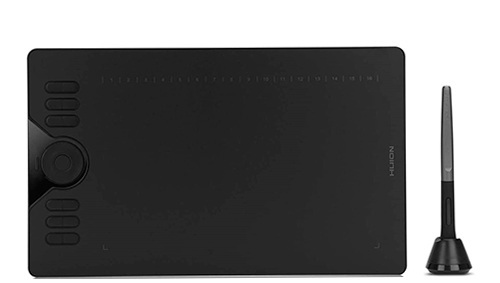
- Customizable press keys
- OS Android 6.0 supported
- Upgraded micro USB port
- Battery-free stylus
- Tilt function
- Touch ring
- 16.2 x 8.9 x 1.8 inches and 1.3 pounds
Pen
Pens from both brands come with a non-slip, flexible grip. Many of them can fully replace the mouse when connected to a PC or Mac. They also can be adjusted to function as a brush, chalk, or marker. All of them have a maximum level of pressure sensitivity (8192) and ±60° tilt support. This allows you to add shading hassle-free and make the thinnest lines. Tablets from XP-Pen come with a stylus that is thin and long, being similar to a pencil with a hexagonal shape. They come equipped with one or two customizable buttons and a one-click toggle to switch between pen/eraser functions (some models have an eraser located at the end of the pen). Styluses from XP-Pen are also made of environmentally-friendly materials.
All of the Huion tablets come with battery-free styluses that use electromagnetic resonance as an energy source allowing for interrupted drawing. They are thicker and shorter than XP-Pen styluses and imitate traditional pen.
XP-Pen styluses are suitable for those who like drawing with a pencil, and Huion styluses are a better choice for those who prefer pens. However, not all of the XP-Pen styluses are battery-free which can provide some inconvenience. For example, the XP Pen Artist 22E Pro comes with a rechargeable stylus. The Huion Kamvas Pro 16, in its turn, comes with a battery-free pen that allows for continuous drawing.

- Compatible with Windows and MAC
- Full-laminated anti-glare glass
- Battery-free stylus
- Tilt function
- 6 press keys
- 11.6-inch display
- 17.3 x 9.8 x 0.4 inches and 3 pounds
Software
The drivers supplied with XP-Pen and Huion tablets allow you to customize your tablet and keep it up to date with the latest versions of operating systems and software. Models from both brands can work with all necessary software for drawing and editing, like, for example, Photoshop, Illustrator, ZBrush, SketchBook, ArtRage, and many others. However, the Huion H640P, for example, can work with such platforms as Skype, Microsoft Team, and ZOOM being perfectly suitable for distant work or studying and online conferences. The XP Pen Deco 01 V2 is compatible with the most popular software but can’t work with online platforms.

- Level of pressure sensitivity — 8192
- Support: Mac, Windows, Android
- Pen resolution — 5080LPI
- Battery-free digital pen
- 8 pen nibs
- 6 customized press keys
- 10.2 x 5.8 x 0.3 inches and 9.5 ounces
Connectivity
Both brands offer a well-rounded versatility, as most of their graphic tablets are compatible with Mac, PC, and Android. They both also come with a Type-C USB connector that allows for easy plug-in and out.
Most drawing tablets from both brands come with USB and HDMI ports. However, XP-Pen wins the Huion vs XP-Pen connectivity battle as this manufacturer can provide tablets with wire-free work thanks to the wireless connection via a 2.4G USB receiver. For example, if you are looking for a tablet with wireless connectivity, the XP Pen Star 06 will be a better option for you than the Huion Kamvas Pro 16 that supports only USB and HDMI connections.

- Battery-free stylus
- LED Indicator light
- USB capability
- 6 shortcut keys
- 10 x 6 inch working area
- 1050mAh lithium battery
- 20.5 x 1.2 x 12.7 inches and 1.5 pounds
Price
It’s almost pointless to compare XP-Pen tablet vs Huion prices since these brands lead very similar pricing policies being focused on affordable models. However, in general, Huion models are about $10 cheaper than XP-Pen tablets. For example, the Huion H640P is cheaper than the XP Pen Star 06 while these models have similar specs.

- Level of pressure sensitivity — 8192
- Support: Mac, Windows, Android
- Pen resolution — 5080LPI
- Battery-free digital pen
- 8 pen nibs
- 6 customized press keys
- 10.2 x 5.8 x 0.3 inches and 9.5 ounces
Huion vs XP-Pen: Conclusion
XP-Pen and Huion are quite similar, especially when it comes to prices and LPI resolution. However, Huion models are more minimalistic, have better pressure sensitivity, and offer a bit cheaper tablets. XP-Pen tablets come with more features, can offer battery-powered models with wireless connectivity, and have a more natural display.
To sum up this XP-Pen vs Huion tablet comparison, I can say that Huion can offer slightly more to its customers than XP-Pen. Nevertheless, the tablets from both brands are decent and universal, so the choice is up to you.
-

Huion H610
- Huion
- 1035
-

Huion H420
- Huion
- | 30
- 1344
-

Huion New 1060 Plus
- Huion
- | 80
- 471
-

XP-Pen OSU G430
- XP-Pen
- | 20
- 358
-

Huion GT-191
- Huion
- | 400
- 461
-

Huion KAMVAS GT-220
- Huion
- | 400
- 62
-

Huion 680s
- Huion
- 438
-

Huion Giano WH1409
- Huion
- 221
-

XP-Pen Artist22
- XP-Pen
- | 500
- 167
-

Huion H610 Pro
- Huion
- 1035
-

Huion 420
- Huion
- | 20
- 786
-

Huion H640P
- Huion
- | 50
- 366
-

Huion Q11K
- Huion
- | 100
- 183
-

Huion H950P
- Huion
- | 90
- 113
-

Huion G10T
- Huion
- | 80
- 80
-

Huion GT-221 Pro
- Huion
- | 700
- 105
-

Huion GT-156HD V2
- Huion
- | 400
- 96
-

XP-Pen Deco 01
- XP-Pen
- | 60
- 362
-

XP-Pen Star03
- XP-Pen
- | 50
- 239
-

XP-Pen Artist22E
- XP-Pen
- | 500
- 118
-

XP-Pen Star05
- XP-Pen
- | 60
- 163
-

XP-Pen Star06
- XP-Pen
- | 90
- 86
-

XP-Pen Artist15.6
- XP-Pen
- | 400
- 168
-

XP-Pen Deco 03
- XP-Pen
- | 100
- 83
-

XP-Pen StarG640
- XP-Pen
- | 30
- 177
-
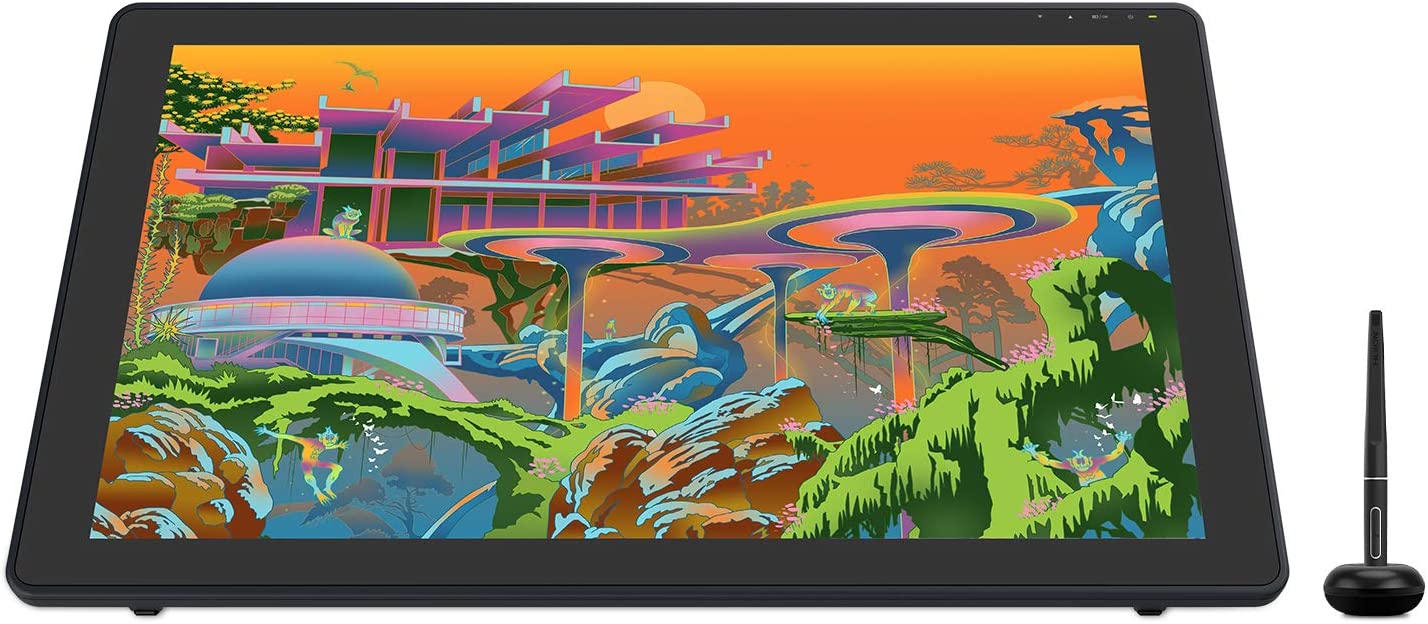
Huion KAMVAS 22 Plus
- Huion
- | 600
-
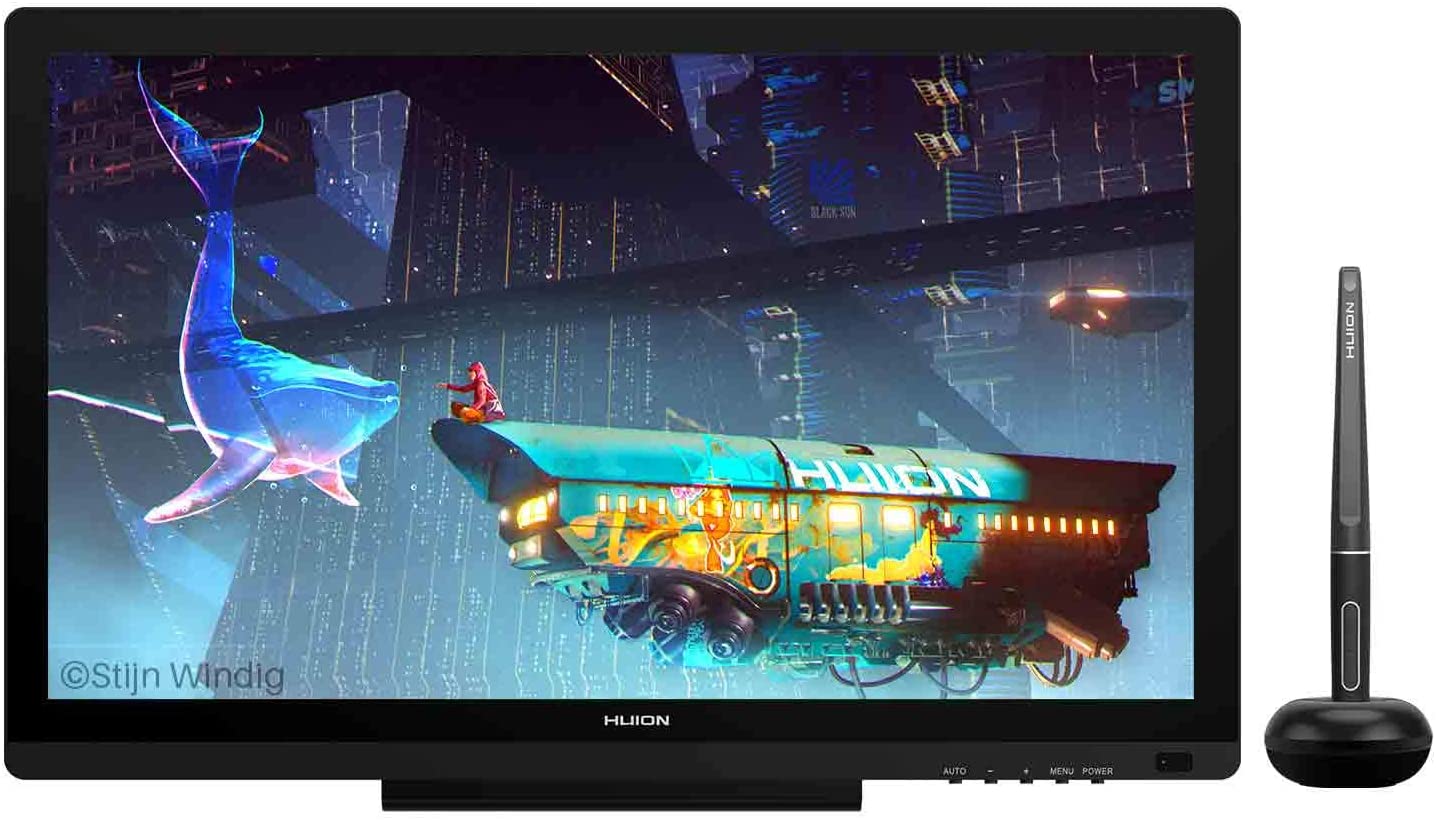
Huion KAMVAS 20
- Huion
- | 400
-

Huion KAMVAS Pro 16
- Huion
- | 400
-

Huion KAMVAS 13
- Huion
- | 300
-

Huion Inspiroy H1161
- Huion
- | 100
-

Huion HS610
- Huion
- | 70
-

Huion KAMVAS 22
- Huion
- | 500
-

Huion HS611
- Huion
- | 90
-

Huion H610 PRO V2
- Huion
- | 60
-

XP-Pen Artist22R Pro
- XP-Pen
- | 600
-

XP-Pen Deco Pro
- XP-Pen
- | 200
-

XP-Pen Artist22 Pro
- XP-Pen
- | 500
-

Huion Inspiroy H1060P
- Huion
- | 60
-

Huion KAMVAS 16 (GS1562)
- Huion
- | 300
-

Huion HS64
- Huion
- | 40
-

XP-Pen Artist13.3 Pro
- XP-Pen
- | 300
-

XP-Pen Artist Pro 16
- XP-Pen
- | 400
-

XP-Pen Artist 10
- XP-Pen
- | 200
-

Huion Kamvas Pro 13
- Huion
- | 300
-

Huion Kamvas 12
- Huion
- | 200
-

Huion Kamvas Pro 24 4K
- Huion
- | 1300
-

Huion Inspiroy H430P
- Huion
- | 40
-

Huion Kamvas Pro 16 Plus 4K
- Huion
- | 900
-

XP-Pen Artist12
- XP-Pen
- | 200
-

XP-Pen Deco mini7W
- XP-Pen
- | 60
-

XP-Pen Deco 02
- XP-Pen
- | 80
-

HUION Inspiroy Q11K
- HUION
- | 200
-

HUION Inspiroy H610X
- HUION
- | 70
-

HUION Inspiroy H420X
- HUION
- | 50
-

HUION Inspiroy Dial Q620M
- HUION
- | 90
-

HUION Inspiroy Q11K V2
- HUION
- | 200
-

HUION Inspiroy Giano G930L
- HUION
- | 200
Popular Drawing tablets comparison




