XP Pen vs Wacom: Responsive Stylus vs Durable Tablet
Main Features
XP-Pen products are highly compatible drawing tablets which makes it great to connect a laptop to the tablet and hone your creativity. The tablets are suitable for beginners and professionals and they are relatively small, lightweight, and feature a battery-free stylus. The stylus on the XP-Pen tablet doubles as a mouse when connected to a laptop and some of them feature an eraser on some brands.
In contrast, Wacom drawing tablets are designed with professional artists in mind, besides beginners can use them but might find some models difficult to navigate. However, tablets can help creative people bring their ideas to life visually. The Wacom pen feels like a brush in hand and the canvas feels like a tablet for creative geniuses to create digital art masterpieces. The Wacom tablet technology allows users to link their computer with a pen and a tablet for creative works.
Display
In terms of Wacom or XP pen display, Wacom takes the lead, especially if you are ready to pay a large sum for a drawing tablet like the Wacom Cintiq 22. The tablet has a dimension of 16.2 x 10.4 x 0.7 inches and a 22-inch LCD screen. It is one of the best tablets under $2000 and sports a 4K resolution with a 1920 x 1080px HD resolution image display and real-life color quality.
In comparison, the XPPen Artist 22 and the XPPen Artist 15.6 Pro cost slightly more than $500. The XP-Pen Artist 22 sports a 22-inch working area and offers 1920 x 1080 high resolution. It has a screen color gamut of 86% NTSC (Adobe RGB≥90%,sRGB≥122%), delivering vibrant and diverse colors for vivid artistic works.
Furthermore, the XP-Pen Artist 22 has a screen response time of 8ms which is less than that of the Wacom Cintiq 22 with a response time of 22ms. A nit is a measure of the amount of light that a display emits which is equal to one candela per square meter. Hence, brighter displays ensure the tablet’s screen contents are easy to read even in a well-lighted room. The XP-Pen Artist 22 has 250 nits whereas the Wacom Cintiq 22 has 143 nits. However, the winner in this section is the XP-Pen Artist 22, which has less response time and offers better image quality.

- 21.5 inch Full HD 1920 x 1080 screen
- 8192 pressure levels, 60 degrees tilt sensitivity, battery free pen
- Easy connection to computer via USB-C (HDMI also supported)
- Fast and responsive: 8ms response time
- Free creative software included: You can choose ArtRage 5, openCanvas, or Cartoon Animator 4 Pipeline Version
Resolution
Furthermore, comparing the resolution of the XP pen vs Wacom, we can see that the XP-PEN Artist12 has a dimension of 14.33 x 8.58 x 0.31 inches. The tablet's 1920x1080 HD display, 72% NTSC color gamut, and 178° viewing angle exhibit your photographs in rich, brilliant colors and provide spectacular visualizations of your artwork.
In contrast, the Wacom Intuos Pro drawing tablet with a dimension of 13.14 x 8.54 x 0.31 inches has a resolution of 5080 LPI, 200 PPS report rate, and pressure levels of 8192. The winner of this section is the XP-PEN, as it offers more resolution and image quality.

- 11.6 inch screen offers a great working area of 25.6 × 14.1 cm
- The 1920 x 1080 PX Full HD resolution with 72% NTSC color gamut and 178° viewing angle
- The screen has an anti-reflective coating that reduces glare for protecting your eyes.
- Battery-free P06 stylus includes right mouse click and digital eraser.
- Its pressure sensitivity of 8192 levels enables you to draw natural lines and smooth strokes.
Pressure Sensitivity
Comparing the Wacom vs XP pen pressure sensitivities is the next step in our tablet reviews. The XP-Pen Deco 01 offers 8,192 pressure levels, making the pen receptive to quick creation and modification of beautiful artwork.
In contrast, the Wacom One pressure level is 4096, half the pressure levels of the XP model, which is expected as Wacom graphics tablets offer fewer pressure levels than XP-Pen. Yet the Wacom Intuos Pro sports a pressure level of 8192 with an ergonomic pen. But unless you are an expert, the difference between the two brands' pressure levels is hardly noticeable. Yet, Wacom drawing tablets are more effective and smooth, but the XP-Pen takes the lead in this section.

- Pressure sensitivity – The best feature of this device is pressure sensitivity./li>
- Design – Super slim and light to carry. And it looks so elegant!
- Design – Super slim and light to carry.
- 10 x 6.25 inch Graphics
- 8 Shortcut Keys
Pen
A look at the pen in the Xpen vs Wacom test shows that the Wacom Cintiq 22 uses a 0.02-pound Wacom Pro Pen 2. It has an ergonomic design, tilt sensitivity, and offers HD clarity that brings your creative illustrations and ideas to life. The Wacom Pro Pen 2 in Wacom Cintiq 22 and Wacom Cintiq 16 feature 8192 pressure levels of sensitivity, and virtually lag-free tracking. It comes with two customizable switches allowing for easy access to shortcuts. The relaxed parallax offers full control, making your artistic designs as seamless and natural as drawing on paper.
In our XP-pen vs Wacom test, the XPPen Artist 22 features a 0.03-pound pen with the X3-Smart-Chip and a pressure level of 8,192 that offers advanced performance to users. The battery-free pen provides increased accuracy and enhanced performance, allowing you to create fine lines and sketches. The pen in the XPPen Artist 22 offers an 8ms response time, and tilt functionality from 60 degrees. It allows you to create exquisite strokes effortlessly and shade seamlessly. Additionally, the pen ensures the smooth and swift presentation of every stroke and line input on the 22-inch screen, bringing your ideas to life.
Still, the Wacom Cintiq 22 came out on top in this section as the pen sports customizable switches to access shortcuts which makes your work faster.

- Large pen-enabled screen
- Accurate colors
- Comfortable, responsive stylus and adjustable stand included.
- Pen-enabled screen
- Quick Reaction time
- Easy setup
Software
Software update or download is the first thing you must do when you buy a Wacom or XP pen drawing tablet. Wacom is famous for providing easy-to-install update software. In contrast, XP Pen tables sometimes glitch when a user installs software for the first time. The XP-PEN G640S is compatible with android and runs Android 6.0 or higher, Windows 10/8/7, Mac iOS 10, and Chrome OS88.0.4324.109 or higher. However, the XP-PEN G640S drawing tablet is also compatible with significant artistry and creative software such as Medibang, Autodesk, Sketchbook, Zenbrush, Artrage, Microsoft Onenote, Microsoft Word, Markers, etc. Furthermore, the XP-pen or Wacom review shows that the XP-PEN Deco Pro features software compatible with Mac OS x 10.0, Windows 7/8/10, and above.
Comparing the Wacom One HD to the XP-Pen, you see that the Wacom One HD tablet offers cutting-edge creative software. Tablet connects to video and photo editing software, digital classroom, notes and sketching, and digital painting and drawing. Wacom offers a diverse, robust software package available for download after getting the tables. The Wacom One HD connects to the following app: Clip studio pain, Adobe Fresco, Bamboo paper, etc., and is compatible with Windows and Mac OS.
The XP-PEN G640S takes the lead in this section as it has more software features than Wacom.

- tablet working area: 152 x 76 mm.
- 6 keys ExpressKeys
- can be used with Andriod 6.0 or above and Windows 10/8/7 and Mac 10.10 above, Chrome OS 88.0.4324.109 or above
- sleek Design with more Drawing Space
- passive stylus pen works just like a real pen
- 8192 levels of pressure sensitivity
Connectivity
After comparing the Wacom vs XP-pen side by side, we can see that the Wacom Intuos sports a USB cable and Bluetooth for connectivity. However, the USB cable allows you to connect the tablet to your Macbook, Chromebook, Android/iOS devices, or Windows computers.
In contrast, the XPPen Star03 V2 is not a standalone drawing tablet and must be connected to a laptop or Chromebook to enjoy the full benefits of the tablet. It is compatible with Windows 10/8/7(32/64bit), Mac OS X version 10.10 or later, and Chrome OS version 88.0.4324.109 or higher. The Wacom Intuos is the winner in this section as it supports USB and Bluetooth connectivity.

- simple yet modern and sleek design
- sensitive and ergonomic Pro Pen 2
- wireless function for flexibility and comfort
- express keys and touch rings for efficient usage
Price
If you are trying to decide between the Xpen vs Wacom, keep in mind that Wacom graphics tablets are more expensive and sometimes twice the amount of the XP-Pen models with similar features. The XP-Pen StarG640, for example, is priced at $39.99, the cheapest model on the list of the products we reviewed. The drawing tablet weighs 0.4 pounds and is compatible with Windows, Mac, and Chromebook. It sports one USB 2.0 port but lacks Bluetooth connectivity. However, it has a response rate of 266RPS and a pen pressure of 8192 and has no tilt capacity.
In contrast, in this XP pen or Wacom model juxtaposition, the Wacom Intuos CTH480 is the cheapest Wacom model on our list and costs $44.5. The tablet is a 3.6-pound device with a dimension of 7.8 x 14 inches. The drawing tablet is sturdy and the main frame and back are made of brushed aluminum. It sports four rubber feet that give the tablet a good grip while working and four customizable tablet buttons. However, the pen has a 4096 pressure level of sensitivity and a pen-changing tool built into the tip. The downside of the Wacom Intuos CTH480 is the compactness of the active area. The frame is narrow at full resolution and if you have large hands, it will slip over the edge.
The XP-Pen StarG640 tablet takes the lead in this section as it is 0.1 pounds lighter and has an 8192 pressure level of sensitivity with a 266 RPS report rate.

- Battery-Free Pen
- Compact and Portable
- Active Area: 6 x 4 inches
- Chromebook Supported
- Affordable price
- Support Mac/Windows/Chrome
Wacom vs XP Pen: Conclusion
Having read our review and comparing the two brands, is XP Pen better than Wacom? The answer to this question depends on several factors. The Wacom Cintiq 22 and the Wacom Cintiq 16 offer the best features and perks if you are not on a budget.
In contrast, if you are on a budget but still need a drawing tablet for your artistic and graphic designs, check out the XP-Pen Star G640, the Wacom Intuos CTH480, the Wacom Intuos, or the XPPen Star03 V2. Lastly, both the XP-Pen and the Wacom drawing tablets are great tablets built for different users and budgets. Regardless of their price, the important thing is that you pursue your love for digital art the best way you can without breaking the bank.
-

Wacom Intuos Draw
- Wacom
- | 80
- 1472
-

Wacom Intuos Art
- Wacom
- | 100
- 1561
-

Wacom Intuos Comic
- Wacom
- | 100
- 1561
-

Wacom Intuos Photo
- Wacom
- | 70
- 1561
-

Wacom Intuos 3D
- Wacom
- 1561
-

XP-Pen OSU G430
- XP-Pen
- | 20
- 358
-

Wacom Intuos Pro Medium
- Wacom
- | 300
- 423
-

Wacom Intuos Pro Medium Paper Edition
- Wacom
- | 300
- 423
-

Wacom Intuos Pro Medium Bundle
- Wacom
- | 500
-

XP-Pen Artist22
- XP-Pen
- | 500
- 167
-

Wacom Bamboo CTH-470
- Wacom
- | 300
- 1059
-

Wacom Bamboo Pen
- Wacom
- | 80
- 491
-

Wacom Cintiq 22HD
- Wacom
- | 1400
- 347
-

Wacom Capture
- Wacom
- 888
-

Wacom Intuos5
- Wacom
- 645
-
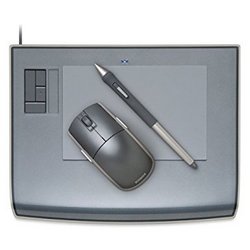
Wacom Intuos3
- Wacom
- | 400
- 289
-

Wacom Cintiq 22HD
- Wacom
- | 1400
- 347
-

Wacom Cintiq 13HD
- Wacom
- 477
-

Wacom Cintiq Pro 16
- Wacom
- | 1500
- 58
-

Wacom Intuos Art Medium
- Wacom
- | 200
- 1561
-

Wacom Intuos Pro Large
- Wacom
- | 300
- 423
-

Wacom Bamboo Pen and Touch
- Wacom
- 834
-

Wacom Intuos4 Medium
- Wacom
- | 400
- 726
-

Wacom Graphire4
- Wacom
- 116
-

XP-Pen Deco 01
- XP-Pen
- | 60
- 362
-

XP-Pen Star03
- XP-Pen
- | 50
- 239
-

XP-Pen Artist22E
- XP-Pen
- | 500
- 118
-

XP-Pen Star05
- XP-Pen
- | 60
- 163
-

XP-Pen Star06
- XP-Pen
- | 90
- 86
-

XP-Pen Artist15.6
- XP-Pen
- | 400
- 168
-

XP-Pen Deco 03
- XP-Pen
- | 100
- 83
-

XP-Pen StarG640
- XP-Pen
- | 30
- 177
-

XP-Pen Artist22R Pro
- XP-Pen
- | 600
-

XP-Pen Deco Pro
- XP-Pen
- | 200
-
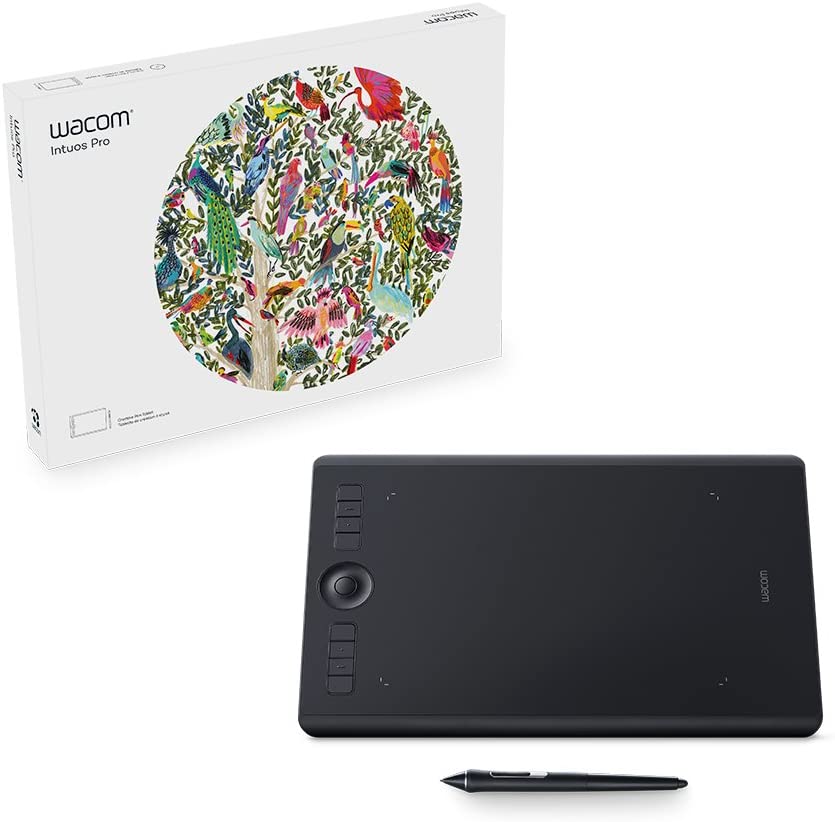
Wacom PTH660 Intuos Pro
- Wacom
- | 400
-

Wacom Intuos Wireless (CTL4100WLK0)
- Wacom
- | 100
-

Wacom Intuos CTL4100
- Wacom
- | 80
-

Wacom Cintiq 16 (DTK1660K0A)
- Wacom
- | 700
-

Wacom One (DTC133W0A)
- Wacom
- | 400
-

XP-Pen Artist22 Pro
- XP-Pen
- | 500
-
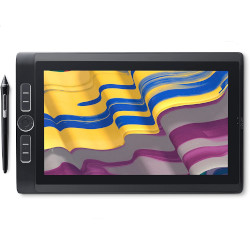
Wacom Mobile Studio Pro 13
- Wacom
- | 2000
-

Wacom Cintiq 22
- Wacom
- | 1200
-

Wacom Cintiq Pro 24 (DTK2420K0)
- Wacom
- | 2000
-

Wacom Cintiq Pro 24 (DTH2420K0)
- Wacom
- | 2200
-

Wacom Cintiq Pro 27 (DTH271K0A)
- Wacom
- | 3500
-

Wacom Intuos Pro Small
- Wacom
- | 300
-

Wacom Intuos Medium
- Wacom
- | 200
-

Wacom Bamboo CTH-670
- Wacom
- | 300
-

Wacom Bamboo CTL-470
- Wacom
- | 80
-

Wacom Bamboo CTH-460
- Wacom
- | 90
-

Wacom Bamboo CTH 470
- Wacom
- | 80
-

XP-Pen Artist13.3 Pro
- XP-Pen
- | 300
-

XP-Pen Artist Pro 16
- XP-Pen
- | 400
-

XP-Pen Artist 10
- XP-Pen
- | 200
-

XP-Pen Artist12
- XP-Pen
- | 200
-

XP-Pen Deco mini7W
- XP-Pen
- | 60
-

XP-Pen Deco 02
- XP-Pen
- | 80
-

Wacom Intuos CTL4100WLK0
- Wacom
- | 60
-

Wacom One Small CTL472K1A
- Wacom
- | 50
-

Wacom Intuos CTL6100WLK0
- Wacom
- | 200
-

Wacom One CTL-472-N Small
- Wacom
- | 90
Popular Drawing tablets comparison








