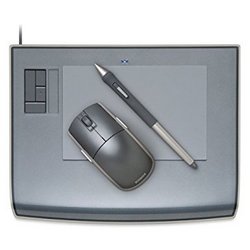Wacom Intuos3 review
Wacom Intuos3: Mid-Sized Drawing Tablet With Mouse And Pen

The Wacom Intuos3 is a graphic tablet that goes with both pen and mouse. It’s mainly designed for graphic artists and photographers as this model allows not only drawing but also editing digital photos and art professionally as it’s compatible with more than 100 editing programs. It also goes with a DVD that includes some useful software, like Adobe Photoshop, Corel Painter, and others.
Setup
The Intuos3 connects to your PC or Mac via the USB port. It’s compatible with MacOS 6.3.15-2, 10.5 – 10.7 and Windows XP, Vista, 7, 8, and 10. The installation process is easy: connect the tablet to your Mac/PC via an included USB cable, install the Wacom Intuos3 driver (from the installation CD or downloaded from the Wacom’s website), and that’s all.
Features
The Wacom Intuos3 pen is battery-free and has 1024 levels of pressure sensitivity, being able to give you a precise drawing experience. The pressure sensitivity allows you to control the software tools by the amount of pressure that you put on the pen: change the brush size, opacity, etc. It has the tilt sensitivity feature which provides great flexibility.
The pen is made of plastic and has large rubber barrel for added convenience and two control buttons. When you hold it in your hand, it feels properly weighted and balanced. Its opposite end works as an eraser.
The multi-position pen holder allows you to always keep the pen at hand. You will also get some replacement nibs in the kit: stroke nib, felt nib, and 3 standard nibs that allow for various design works.
The included mouse is cordless, features a low-profile design, and has smooth tracking. On its top, you will find a fingerwheel and 5 customizable buttons.
With 5080 LPI resolution and 200 PPS of read speed, the Wacom tablet Intuos3 is really smooth and precise. It tracks quickly, and it’s hard to notice any lag, even when you move the pen very fast.
Design
The Intuos3 graphics tablet is a mid-sized tablet that has 16.9 x 24.5 x 1.4 inches. The drawing area is 6 x 8 inches. It weighs 3 pounds which means that it is light enough to to carry or kneel while working. If you want to place it on your desk, there are 4 rubber feet that firmly fix the tablet on the surface, preventing slippery.
You will find 2 identical control panels one the left and right sides of the tablet. Each panel includes 4 user-assignable buttons (you can set them to perform any function, like changing the brush size, etc.) and one touch strip control which serves for quick scrolling and zooming.
The status LED indicator is located in the center of the front bezel. The bottom bezel is large and serves as a palm rest.
Conclusion
The Wacom Intuos3 is a multifunctional tablet that is suitable for professional use and can serve as a reliable assistant in your studio. It has everything that you may need for editing photos and creating digital artwork. However, people who don’t use Photoshop or Corel Painter on a regular basis will not benefit from this tablet too much.