Wacom Intuos Pro Medium review
Wacom Intuos Pro Medium: Fast Tablet with Multiple Functions and Bluetooth
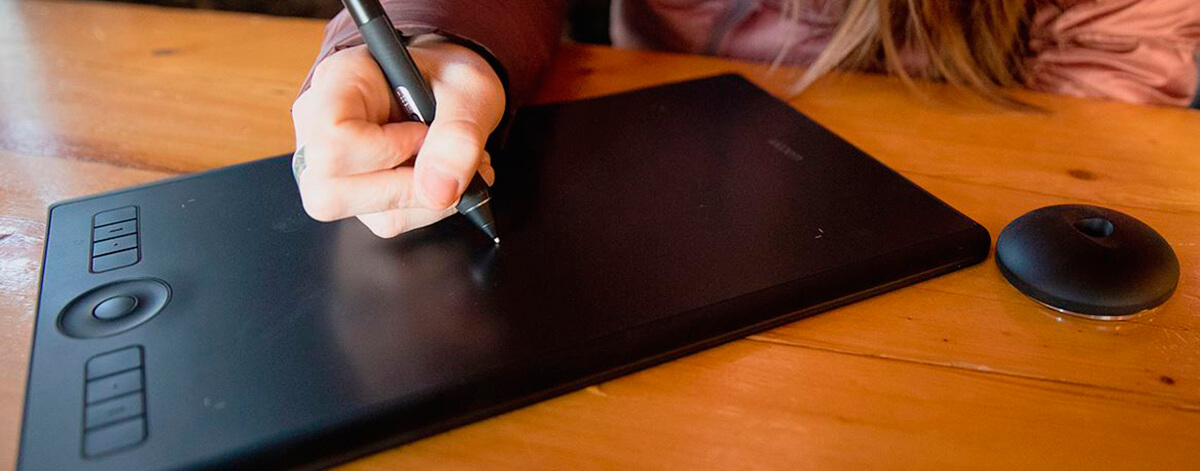
Large drawing surface, fast operation, well-regulated pen settings within large sensitivity range, comfortable and expensive looking design don’t make the full list of pros for this Wacom Intuos Pro Medium review. The tablet is intended for professional use in painting and illustrating apps; however, it works great with photo editing software like Photoshop, Luminar, Corel, etc. The setup, navigation, and actual work are easy to get used to and can be used by beginner artists or photo editors as well.
The tablet still features the weaknesses that mostly concern the unreliable stand pen design and the high cost of this model in comparison to competitors. Still, the overall high-level performance can easily mar the cons.
Setup
The tablet can be connected to the PC or a laptop through a mini-USB plug or incorporated Bluetooth (version 4.2). Upon that, the Wacom Intuos Pro Medium driver and relevant software should be installed. Visit the Wacom website to download the latest version of the drivers (you should create the Wacom account for that) or insert the supplied CD. Installation is quick and trouble-free.
Once drivers are loaded, the system offers the setup Wizard, which can be skipped. It sets the tablet to the default parameters; still, you’ll most likely prefer to customize it to your personal preference. For that, enter the Wacom Desktop utility and set the tablet orientation (express keys being on the left or on the right), general menu shortcuts for the buttons and Touch Ring, Multi-Touch functions.
Features
The Wacom Intuos Pro Medium specs list demonstrates a high quality of build and operation. The tablet is covered with the textured sheet that feels much like paper when touching a pen with it. However, for various projects and personal comfort, the drawing area can be covered with rougher or smoother sheets (these aren’t supplied with the device).
The pen is lightweight and has 8192 levels of sensitivity. It means practically any task in painting, drawing, editing software can be performed with no configuration changes, just regulating the pen pressure and tilt. Still, the way the pen reacts and the comfortable sensitivity level can be set through the settings menu.
The tablet features the Express keys letting set the shortcuts for the frequently used functions in the particular software. For example, you can customize them to mask creation, gradient change, tool browsing, Dodge & Burn function, etc. The Touch Ring works great to control precisely some parametres, like filtering, color saturation, etc.
Design
The tablet is quite big, with a large active area (makes 8.7 x 5.8 inches). It’s thin; yet, by no means feeling fragile. The LED lights mark the drawing area and are unobtrusive. The shortcut buttons and the Touch Ring are performed in the minimalist design, while the navigation among them is fast due to the differently shaped notches on some of the keys.
The pen has good ergonomics and is simple to use for both drawing and retouching or as a mouse pointer. The supplied stand, however, doesn’t ensure strong fixation for the pen. The handy feature is pen nibs storage and exchange tool being placed inside the stand. Still, the latter requires some effort to be accessed.
Conclusion
The Wacom Intuos Pro Medium is a sturdy drawing tablet implementing high-level functionality and specs. It enables multiple drawing and editing activities due to the high range of pen sensitivity and handy shortcuts panel. Thanks to fast-working Multi-Touch and lagless Bluetooth connectivity, it can be also used for numerous applications like presentation creation, text reading, etc.










