Jun 03, 2020
The Huion H610 Pro review is dedicated to the model, designed for professional use. It has an extensive drawing surface which makes it a convenient solution for small and large projects. Despite this...
Read More
 What I liked about this graphics tablet is its simplicity of operation. Smart and simple design of the control panel, comprehensive interface made this tablet a great thing to try my hand in the comic drawing. The software that comes with it offers different apps that work perfectly once they are installed. Getting it all set up feels like a heavy load, as there are too many instructions that eventually lead nowhere. However, using the method of poking and trying I got it tuned and have had a fantastic experience painting different characters. The small size of the tablet is great for stuffing it in the bag and go for a lecture, artist conference or just hanging out with friends. Yet, I’d love to have some additional inches for better detailing.
What I liked about this graphics tablet is its simplicity of operation. Smart and simple design of the control panel, comprehensive interface made this tablet a great thing to try my hand in the comic drawing. The software that comes with it offers different apps that work perfectly once they are installed. Getting it all set up feels like a heavy load, as there are too many instructions that eventually lead nowhere. However, using the method of poking and trying I got it tuned and have had a fantastic experience painting different characters. The small size of the tablet is great for stuffing it in the bag and go for a lecture, artist conference or just hanging out with friends. Yet, I’d love to have some additional inches for better detailing.
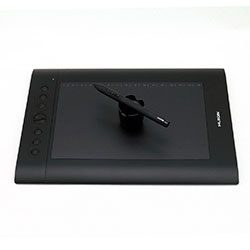 Taking this drawing tablet in my hands for the first time, I realized it had a feeling of the professional thing. The nice smooth surface, the large operation area, the minimalistic pen of just the right size - all make for rating this tablet among the professional drawing devices. The specs only confirm this statement. Having 2048 pressure sensitivity, it allows for curves and thinnest lines of different contrast and deepness, while the thick brush strokes literally animate the drawing. Despite the budget-like soft keys and somewhat feeble constructive elements (like USB port, pen holder), the drawing tablet looks solid and reliable.
Taking this drawing tablet in my hands for the first time, I realized it had a feeling of the professional thing. The nice smooth surface, the large operation area, the minimalistic pen of just the right size - all make for rating this tablet among the professional drawing devices. The specs only confirm this statement. Having 2048 pressure sensitivity, it allows for curves and thinnest lines of different contrast and deepness, while the thick brush strokes literally animate the drawing. Despite the budget-like soft keys and somewhat feeble constructive elements (like USB port, pen holder), the drawing tablet looks solid and reliable.
The comparison chart featuring Huion tablets will always state the price as their advantage. So does the current review. The recessed programmable buttons provide quick shifting between operations, yet do not stop the hand (or get pressed) while drawing. With Wacom, I got the reliable tool that accompanied me everywhere as it was like taking a smartphone (almost same size and weight) along.
Learning the worst features of Huion H610 Pro vs Wacom Intuos Comic took time while I tried many applications. The Huion H610 Pro’s pen is comfortable but it took several hours getting it fully recharged. To compare, Wacom Intuos Comic’s pen gets recharged quicker, yet, together with the small size of the tablet, it can provoke the pain in the hand upon some time of usage.
Got fascinated with Huion H610 Pro or Wacom Intuos Comic? Check the important options of one versus another before making a final decision. The portable Wacom Intuos Comic features the wireless upgrade that helps keep the drivers up-to-date. The large enhanced Huion H610 Pro is a functionality monster permitting register the space on the drawing area and work in a tailor-cut way on each fragment.

Jun 03, 2020
The Huion H610 Pro review is dedicated to the model, designed for professional use. It has an extensive drawing surface which makes it a convenient solution for small and large projects. Despite this...
Read MoreWacom Intuos Comic overview
Huion H610 Pro overview
We've tested most popular Drawing tablets, analysed all technical characteristics and features to find the Best Drawing tablet 2025



















