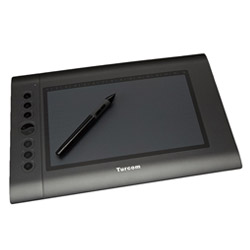Turcom TS-6610 review
Turcom TS-6610 Overview
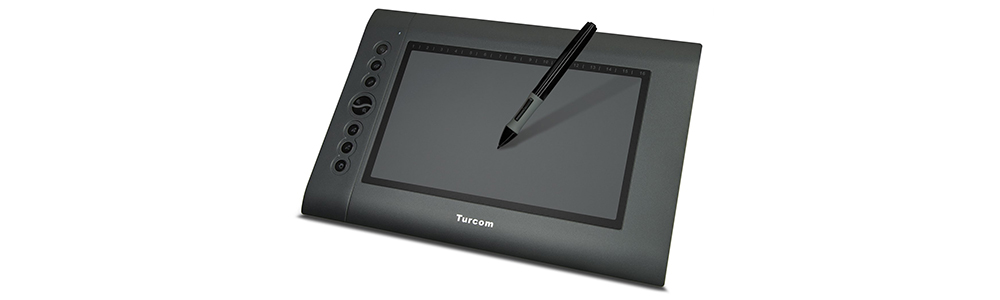
This Turcom TS-6610 review will be helpful for people who want to get a good model without spending too much money. This is a model provided by a not so popular brand, but it is still can be very helpful. This graphics tablet is good both for 2D and 3D software packages. Please, consider checking this Turcom TS-6610 review carefully to make sure that this is the model you need.
This model belongs to the budget ones, it will cost you less than $100. It’s a lot cheaper than the models provided by world-leading brands, and it still performs well.
Setup
This tablet isn’t difficult to set up, it comes with a USB cable (it may be too short for you, it’s 5 feet long) that is used to connect this model with your PC. The next stage is to install drivers. It comes with a CD that has drivers on it, but the Turcom ts-6610 driver on the CD is outdated, so you need to check the manufacturer's website and download a new version of the drivers. Its drivers are compatible with Mac (10.8.0/10.10.0 or higher), Windows 7,8, and 10. Having installed the driver, you can adjust various settings of the tablet and the pen. That’s it, now you can start drawing. That’s how simple the setup process is.
You may also experience some issues with certain software packages – Photoshop works fine, but Illustrator may have some issues. Manga Studio works flawlessly with this graphics tablet.
Features
The Turcom TS-6610 specs are enough to satisfy a beginner or even a mid-skilled digital artist. The pressure sensitivity is 2048 levels, which is enough to do some amazing 2D or 3D art. The resolution of this tablet is 5080 LPI, so it registers even the slightest movement of the stylus. This resolution allows you to work on small details. RPS is 220, which is enough even if you prefer to do some fast strokes. This is not the fastest reading speed available today, but it will do for the most beginners and some middle-level artists.
The stylus has two buttons, while the tablet itself features eight express keys and the functional cells include 16 functional keys. Eight express keys can be customized using the driver installed.
The stylus comes with four extra nibs and the remover tool. The nib replacing is fast. However, the included nibs feel sturdy, so four extra nibs should be enough for a long period (but it also depends on how you use the stylus, whether you press it hard or not).
Design
The product dimensions are 16x2x12.5 inches, while the active area is 10x6.25 inches. This tablet has a slightly curved profile, which makes positioning your hand a bit easier. The buttons are located on the same side as the USB port is. There are six smaller round buttons and two drop-shaped buttons. It also has a LED indicator.
It comes with a pen holder that is also a case for replaceable pen nibs.
The stylus is very comfortable – it can be used by left- and right-handers. It has the shape of a common pen, it is not very wide and feels right in the hand. It has a rubber part so it won’t slide. The pen has an AAA type battery inside, but it is quite light and you can move for hours without fatigue.
The drawing area surface is way too smooth, so you can make some unintentional strokes. It would be better if the drawing area had some texture.
Conclusion
This can be your perfect first table and the Turcom TS-6610 specs prove it. It has everything a beginner needs – high RPS, good resolution, and 2048 pressure levels. It’s also a good option for mid-level artists. Of course, it has some flaws – it may not work correctly with certain versions of some software. The pen has a battery inside – the stylus is very comfortable, but the battery makes it slightly heavier. The drawing area texture is way too slick, so you can move the pen freely, but you can also make some unintentional strokes, so it may be not the best option when you work on small details.
I would recommend the Turcom ts-6610 graphic drawing tablet, especially if you look for a budget model.