Jun 03, 2020
This Huion H420 review will reveal some details about one of the cheapest yet solid drawing tablets on the market. This model has a small working area, being designed mainly for beginners and kids th...
Read More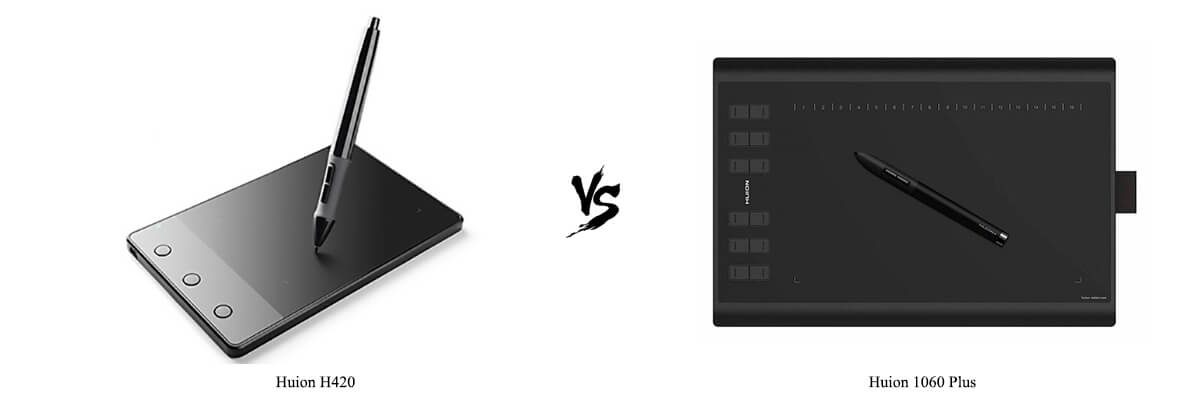
I’d like to compare two devices of the same manufacturer – Huion H420 vs Huion 1060 Plus – to clarify the reasons to pay twice more for the Huion 1060 Plus.
At first glance, the main diversity is their active area – Huion H420’s 4 x 2.23 versus Huion 1060 Plus’ 10 x 6.25 that makes it more comfortable to create digital art with sweeping gestures, to trace sketches, or to connect the tablet to the big PC’s monitor with high resolution. However, if you are within the limitations of just a small area or connect the tablet to a laptop, the portable gadget will meet your needs.
Both graphics tablets have rather smooth surfaces to let the pens glide across it without any issues. The tablets have a usual pressure sensitivity of 2048 that can be changed in the settings. They work with the most apps the digital designers usually use.
Huion 1060 Plus has no multitouch, so, you cannot use your fingers for drawing. It can boast a high resolution to make the picture very detailed and accurate. The test Huion 1060 Plus vs H420 also revealed that 1060 Plus has more programmable buttons to make drawing more customized.
The comparison of Huion H420 vs 1060 Plus with regard to their stylus building demonstrated 1060 Plus’ a bit heavy and fat pen with the battery. Huion H420 is battery-free, but the stylus switches off independently in case of not using it for 4 minutes. This model comes with a pen holder.
Huion H420 has tips to change the brushes and allows producing beautiful curves and lines. However, it is better to disable the buttons on it while drawing to avoid mistakes by pressing them occasionally. 1060 Plus tips have a very high quality to last for a long time.

Jun 03, 2020
This Huion H420 review will reveal some details about one of the cheapest yet solid drawing tablets on the market. This model has a small working area, being designed mainly for beginners and kids th...
Read More
Dec 09, 2022
The Huion 1060 Plus is fully compatible with all modern operating systems (Windows, macOS, and Linux), but it connects to a PC only with a USB cable (does not support Bluetooth or Wi-Fi). The pen has...
Read MoreHuion H420
Huion New 1060 Plus
We've tested most popular Drawing tablets, analysed all technical characteristics and features to find the Best Drawing tablet 2026









