Feb 25, 2020
The Wacom Cintiq 22HD specs are primarily designed to meet the needs of professional photographers, designers, and other creative artists. Featuring a 21-inch full HD screen, it allows sketching, pai...
Read More
 Its size with a full HD resolution 1920×1080 impressed me greatly; also, the adjustable support makes it convenient to use and to work for a long time. I was pleased to discover that it can be a second monitor when I don’t use it for drawing. My practical experience shows that keyboard is unnecessary due to its own plenty of express keys. The pen has an eraser and it’s bestowed with advanced pressure and tilt-sensitive pen technology, so it copes with the natural effects, brushes, and markers. In the beginning, I was a little bit confused by the grainy anti-glare coat on its screen. The screen is plastic, I would like it to be out of glass. It’d prevent scratches and prolongs the life of the tablet.
Its size with a full HD resolution 1920×1080 impressed me greatly; also, the adjustable support makes it convenient to use and to work for a long time. I was pleased to discover that it can be a second monitor when I don’t use it for drawing. My practical experience shows that keyboard is unnecessary due to its own plenty of express keys. The pen has an eraser and it’s bestowed with advanced pressure and tilt-sensitive pen technology, so it copes with the natural effects, brushes, and markers. In the beginning, I was a little bit confused by the grainy anti-glare coat on its screen. The screen is plastic, I would like it to be out of glass. It’d prevent scratches and prolongs the life of the tablet.
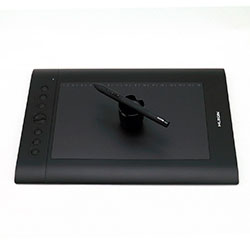 The first thing that I’ve noticed were buttons because I can’t stand endless scrolling, however, it speeds up zooming. A pen holder is a plus, but there are not a lot of nibs to choose (the nib by itself is decent, I must admit). I wish it was wireless because being glued to the tablet is inconvenient. Also, I should admit its 2048 pressure level equal to expensive models.
The first thing that I’ve noticed were buttons because I can’t stand endless scrolling, however, it speeds up zooming. A pen holder is a plus, but there are not a lot of nibs to choose (the nib by itself is decent, I must admit). I wish it was wireless because being glued to the tablet is inconvenient. Also, I should admit its 2048 pressure level equal to expensive models.
Wacom Cintiq vs Huion H610 Pro models are completely different outside but pretty similar inside.
The main disadvantage of Wacom Cintiq that is its price, in Huion H610 Pro vs Wacom Cintiq comparison it’s massively expensive than its opponent. The main benefit of Wacom Cintiq is its huge working − 19.5 x 11.5 inches – you immediately see what you pay for.
If you’re looking for a first drawing tablet to get experience or drawing is your hobby and you’re choosing Wacom Cintiq or Huion H610 Pro, Huion H610 Pro is more suitable variant for you, I guess because it’s compact and has good pressure sensitiveness (2048 – the same as its expensive opponent Wacom Cintiq has) – it’s as for its strong point. As more budget tablet, Huion H610 Pro has a lower resolution – 4000 lpi vs 5080 lpi of Wacom Cintiq.
So, if you are in two minds Huion H610 Pro or Wacom Cintiq, take Huion H610 Pro if you’re a beginner or plan to use it for not complicated tasks or choose Wacom Cintiq in case you’re bound to a big screen.
If you’re still looking for a drawing tablet, click on my similar reviews to compare them versus other models.
There is a comparison chart for your help if it’s required.

Feb 25, 2020
The Wacom Cintiq 22HD specs are primarily designed to meet the needs of professional photographers, designers, and other creative artists. Featuring a 21-inch full HD screen, it allows sketching, pai...
Read More
Jun 03, 2020
The Huion H610 Pro review is dedicated to the model, designed for professional use. It has an extensive drawing surface which makes it a convenient solution for small and large projects. Despite this...
Read MoreWacom Cintiq 22HD
Huion H610 Pro
We've tested most popular Drawing tablets, analysed all technical characteristics and features to find the Best Drawing tablet 2026



