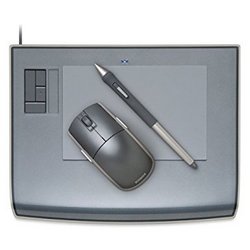Wacom Intuos5 Bewertung
Wacom Intuos 5: Tablet with Advanced Touch Functions

The Wacom Intuos 5 supports the Wacom Wireless Accessory Kit use for cordless and computer-free operation. It has a simple USB connection and can be connected to the PC or Mac computer.
Setup
The tablet reacts to the pen but does not distinguish pressing forces after connecting to the PC. You can install the required Wacom Intuos 5 driver via included disk, but it’s better to download it from the official Wacom website. All the settings are easily displayed in the new Express View mode with a touch of your finger. Each button can be assigned a keyboard combination, application launch, and command from the list, etc. The default tablet settings are customized for Photoshop. They are quite convenient, but only 2 of the 4 commands work in the Wacom Intuos 5 Touch Ring.
Features
The Wacom Intuos 5 tablet has 8 customizable ExpressKeys that are easily detected with the fingers, allowing you to interact with applications intuitively. It is also convenient and easy to work with the multifunctional Touch Ring. Such a feature allows you to adjust 4 parameters with the movement of your finger (for example, scrolling, scaling, changing the size of the brush, rotating the work surface, or selecting a layer). The Multi-touch feature makes it easy to customize the work in each application and perform the commands via multi-touch gestures for 3, 4, and 5 fingers in addition to the pen. The Wacom Intuos 5 pen is sensitive to 2048 levels of pressure and allows getting precise lines. It comes with 4 nibs, which create a pencil-on-paper feel. The working surface (8.8 x 5.5 inches) is enough for the flat of the hand, so many hours of work remain comfortable and not fatiguing. It’s suitable for both right-handed and left-handed users. When your finger approaches a button, a window appears on the screen and contains a hint about assigned to the keys functions (such a feature can be disabled in the settings).
Design
The body frame is made of matte plastic (resistant to scratches). The part of the tablet on which the buttons and touch ring are located is rubberized and pleasant to the touch. The Wacom Intuos 5 Medium has some protrusions, so it’s easy to find the necessary buttons by touch. There are rubberized legs on the back of the tablet, which seem to “glue” the unit to the table and it does not move during use. The pen’s outer sheath is also rubberized and soft to keep in hands. The set also includes a pen stand with a base.
Conclusion
The unit proposes the intuitive interaction (the customization up to 8 ExpressKeys with a specifically designed surface), high pen precision (its sensitivity maintains a pencil-on-paper perception), and effective use (multi-functional Touch Ring with 4 freely programmable functions for each application). The unit is good for professionals, as it contains a lot of features for comfortable work, and for beginners, as they can adjust the device settings from a personal perspective.