Huion KAMVAS Pro 16 Bewertung
Huion Kamvas Pro 16: Best Screen Size Tablet on the Market
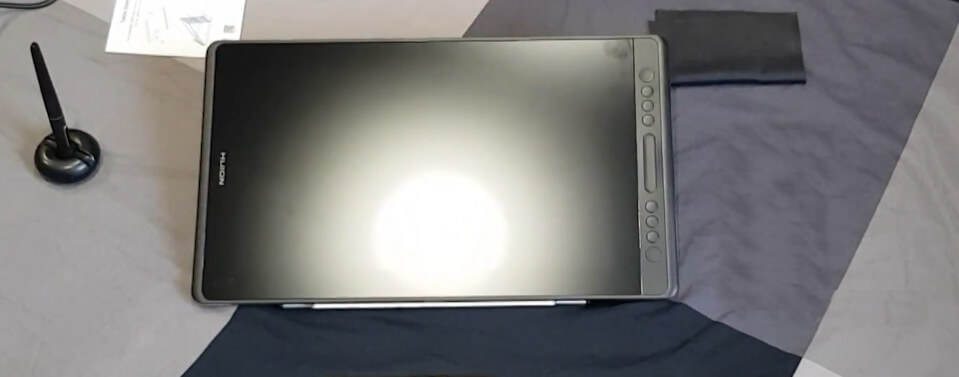
The Huion Kamvas Pro 16 is a low-cost pen display drawing tablet used for gaming, digital art, and research. The Kamvas Pro 16 is an ideal tablet and second screen thanks to its stunning display size and excellent color accuracy. With higher specifications, a superior design, and a simpler setup, the tablet surpasses rival tablets in price and features. The tablet is typically suitable for new digital artists, students, and those on a budget due to its solid design and features.
Setup
The Kamvas 16 Pro box has some accessories for a smooth user experience. Once you unpack the tablet and the adjustable stand — if you ordered one — you will find four packaged cases. These cases house the display screen, the display pen and pen stand, the power cables, and the soft glove that prevents the screen from smudging while drawing.
To connect the tablet to your computer, download and install the driver software from huion pro 16 product page. After installing the driver, connect the tablet with the matching cable to the power supply and your computer. Next, launch the HuionTablet app to explore the configuration options available to you.
It's best to configure the programmable keys first, as you can use them to activate the mouse keys/keyboard, launch programs seamlessly, or control volume. One setup you can edit is the undo option configured (CMD+Z on mac) to the bottom-most key. You can change the pen's pressure sensitivity by dragging the slider up and down — the smaller the value on your screen, the more sensitive the pen’s pressure.
Features
The screen measures 15.6 inches, has a wide color gamut and is laminated. This screen is completely laminated with anti-glare etched glass for greater precision. Its 1920 x 1080 resolution (Full HD) makes it a suitable secondary screen. The Huion Kamvas Pro 16 weighs 2.97 pounds without the stand and boasts a color accuracy of 120% sRGB.
I can’t help but mention in this Huion Kamvas Pro 16 review that the beauty of digital drawing is the smoothness of the pen and that pen-on-paper feel. As a result of the laminated screen, this product captures the artist's experience since it is smooth for drawing and won't quickly wear out your nibs. With a fantastic pressure response, there is very little space between the screen and the glass (where you perform artistic magic with your nibs).
Design
A sleek and sturdy display and tablet combine to make up the Huion Kamvas 16 Pro tablet. Quality plastic makes the tablet's body look and feel premium without being overly expensive. The tablet design has four rubber feet that hold it in place should you intend to rest it on a desk. Depending on your power arm, you can configure the Huion 16 Pro for left- or right-hand usage.
One thing to keep in mind regarding the Huion 16 Pro is that it does not come with a stand. The ergonomic stand is offered separately, you can purchase it with a stand if you want one. However, the tablet stand lets you operate from 12.4 to 45 degrees and offers three connecting options USB-C to USB-A, HDMI, and USB-A for power. This device sports eight programmable keys on the left side of the tablet, which you can configure for various actions.
Conclusion
Unless you are an expert paying attention to minute variations, the sketching experiences of the Huion Kamvas Pro 16 are quite exceptional and will meet your digital drawing needs. This is one of the best low-cost drawing tablets on the market, with an awesome display. The tablet is perfect for beginners, students, and professionals on a strict budget. The 16-inch display size is the ideal balance between a large, bulky display and compact tablets.
If you're looking for a great way to handle your digital drawing, the Huion Kamvas 16 Pro is the best on the market. The tablet's pen is more responsive and robust than Wacom pens and has better side buttons. The software is tuned for hotkeys, and the tablet creates little heat even after continuous usage.
